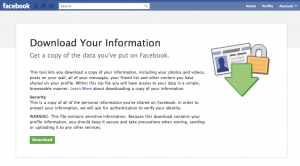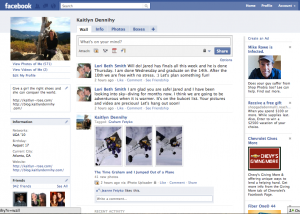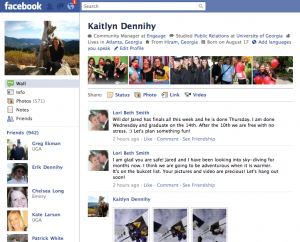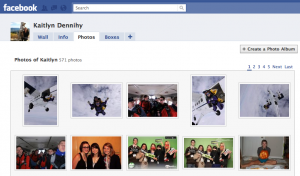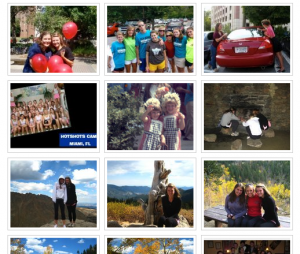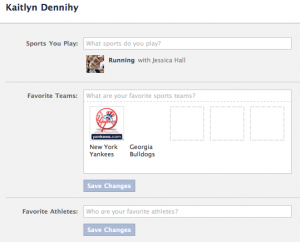Tonight on 60 Minutes, Facebook unveiled the new look to profile pages. The look takes on much of what we have seen with friendship pages, so it doesn’t come as a total surprise as some past iterations may have done.
If you are ready to make the switch, go ahead and do so here. The pages will go live to everyone tomorrow, with the option to switch back until the change is permanent in a few weeks. Below is a quick look at some of the features that caught my eye.
The current profile page:
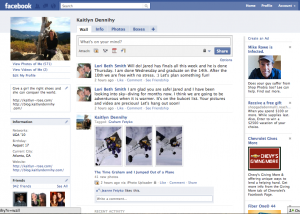
New Profile page: Highlights your “story.” Notice how it is easy to see where a friend works, where they went to school, what they studied, etc. as if you are reading their social bio. This isn’t not quite 140 characters, but pretty close to it!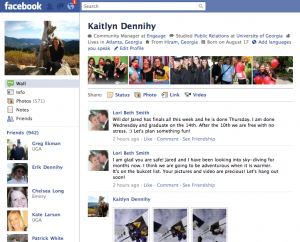
Old Photos: 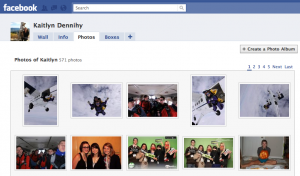
New photos: Tagged photos are easily scrolled rather than on separate pages. For some reason they don’t seem to be in chronological order, on my personal page, but this could be a bug. 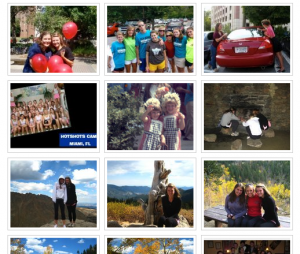
Sports: This is pretty cool, not only can you add your favorite sports but you can also tag teammates or friends you participate in these sports with. 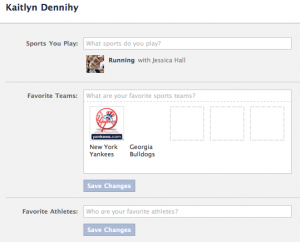
Overall, the process is definitely streamlined and really does help to tell a story without really taking away any functionality. What are your thoughts? Have you made the switch?