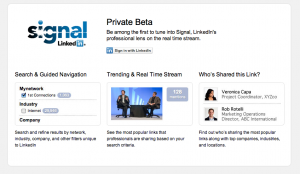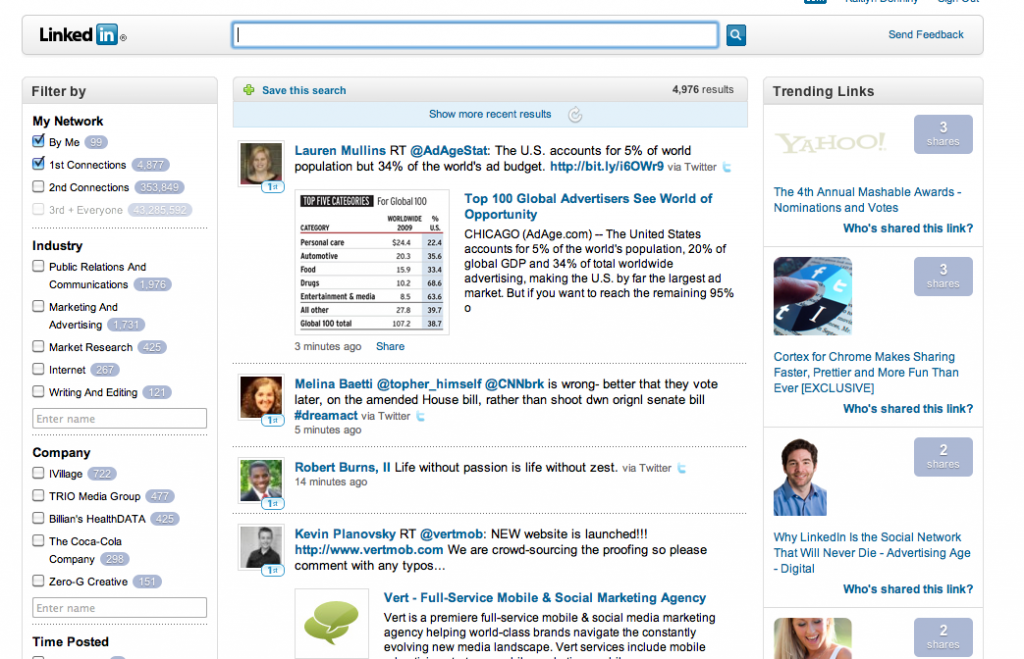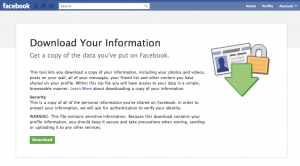LinkedIn has launched yet another tool to power your job search, your connections and how you interact with both.
Currently in Beta, LinkedIn Signal is a highly customizable search stream featuring updates and links shared by your network and interests. Think of it as a custom news feed featuring information related to your professional life. Essentially, Twitter without (most) of the personal posts.
The tool allows you to create a search criteria based on several filters:
- My Network
- Industry
- Company
- Time Posted
- Region
- School
- Tags
There is also a Trending Links sidebar to share popular articles or websites among your network.
As we all continue to add new Twitter followers, subscribe to newsletters and add to our RSS feeds, keeping up on the latest industry news is growing more and more difficult each day. LinkedIn continues to make improvements to not only how we connect with people, but also how we access this vital information – a feature that’s sure to draw users to the site on a regular basis.