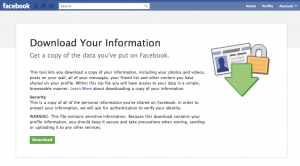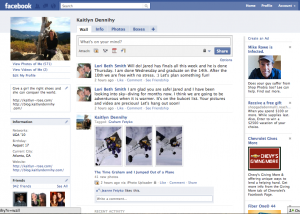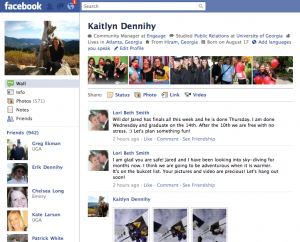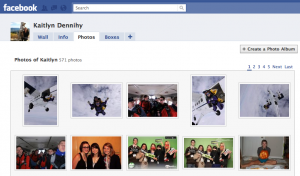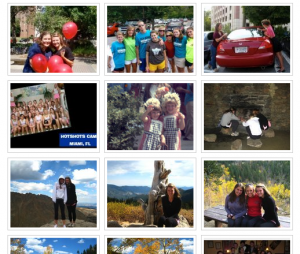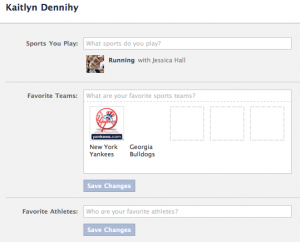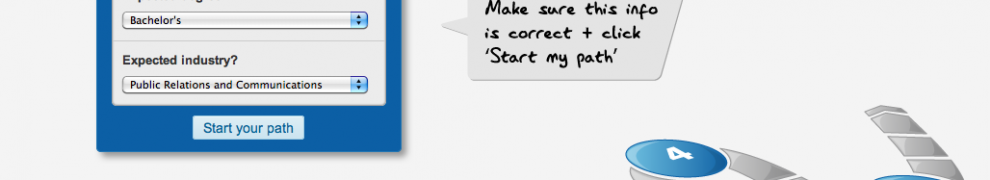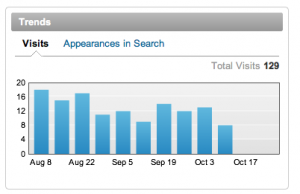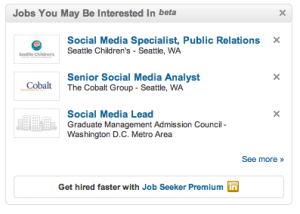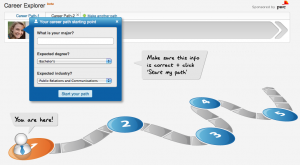Ever wondered what would happen if Facebook disappeared? All of those tagged photos from college, the wall posts from your best friend, even the events you attended 5 years ago, gone. Facebook has become a digital copy of our lives, and let’s be honest, we would all be pretty upset if it suddenly disappeared.
Facebook has proven it’s not going anywhere anytime soon, but just in case you can be sure to have file copies of all of that information by downloading it all. Say you lose your camera or your harddrive is fried…Facebook could come to the rescue.
Simply navigate to: Account > Account Setting > and between “Account Security” and “Deactivate Account” you will find “Download your information.”
Your file will include the following information:
- Your profile information (e.g., your contact information, interests, groups)
- Wall posts and content that you and your friends have posted to your profile
- Photos and videos that you have uploaded to your account
- Your friend list
- Notes you have created
- Events to which you have RSVP’d
- Your sent and received messages
- Any comments that you and your friends have made on your Wall posts, photos, and other profile content
Thanks to my friend Judy Yi for pointing out this tip on Twitter.