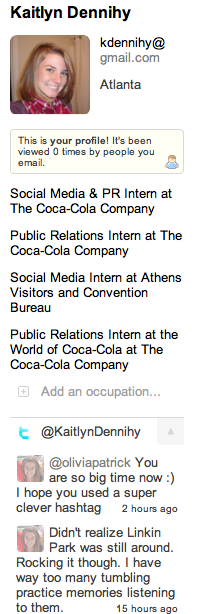I think in tweets … occasionally, my go-to post meeting activity is to form Linked-In connections and thanks to many hours of avoiding studying in college with my roommate Elizabeth – I’m a Facebook stalking pro.
My Facebook profile has been with me for four year of wall posts, relationship statuses and breakups and every photographed event I could manage. As college came to a close and I began my job hunt, I heard it time and time again – don’t put it on Facebook if you don’t want an employer to see it. The truth is, although your employer may – and probably will search you – Facebook has a arsenal of security features to help keep your professional and personal lives separate.
Here are a few of my favorite Facebook features.
- Lists: Consider creating various lists for groups of people. Coworkers, family members, college friends, ex. boyfriends, you name it. Rather than individually block users from specific portions of your profile, you can do it all in one setting. Late night status updates are now secure.
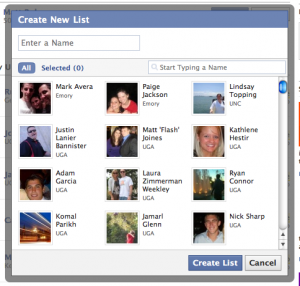
- Targeted updates: Consider targeting your status updates. While your BFF might care that you just scored a great deal on an adorable pair of pumps, your boss probably does not.
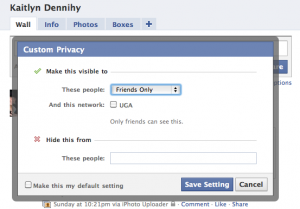
- Computer Sign In: Try to avoid the spam postings by this setting that emails you immediately when someone signs in to your account from a new device. If you’re like me and have a smart phone, this will help you change your password ASAP.
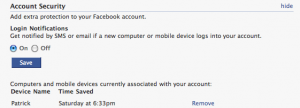
- Individual photo album settings: Still want to put those post concert photos up on Facebook? Not only can you change your overall photo settings, but also those for individual albums.
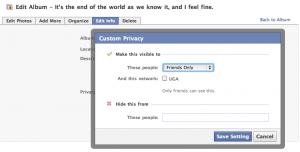
- See my profile tool: If you are concerned about which tagged photos a friend, coworker or boss may see, you can use this tool to find out exactly which ones are available to them by viewing how your profile looks when they log in.
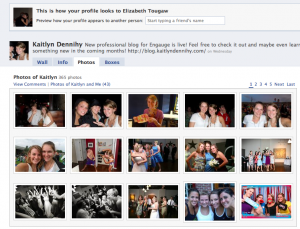
We all use Facebook for multiple uses and audiences, but it’s always better to be safe than sorry. The last thing you want to happen is to end up here …
What are your suggestions on Facebook privacy? How do you make sure to keep your information secure?