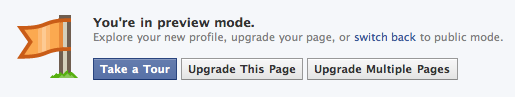Late last week, Facebook unveiled changes to Pages that made a big splash in how businesses can now communicate with their fans.
Facebook outlined many of the core changes to pages to page administrators, referencing features such as better communication, more opportunities for expression and improved relevancy. Moving beyond the visual tour offered to page administrators, let’s take a look at some of the smaller, and very powerful, details of new Facebook pages.
1. Moderation: This feature automatically mark posts or comments containing words an administrator outlines as spam. Find it here: Edit Page –> Manage Permissions –> Moderation Blocklist
2. Email notifications: Forget to check your page multiple times a day for new fan content? You can now select to receive an email each time a fan posts or comments on your page. Activate this feature here: Edit Page –> Notification Settings –> Email Settings
3. Post as a page: As outlined in the Pages tour, admins can now login to Facebook as a page rather than a person. Not only does this allow an admin to comment as a page, you can now directly post to the wall of another Facebook Page, just as a fan would. This feature will allow Pages to easily cross promote, but watch out, we could see an increase in spam with this as well.
4. Questions: The Facebook Questions application is now available to all pages. To add it as a tab to your page and allow fans to ask you questions directly in a dedicated format, visit: Edit Page –> Manage Applications –> Questions –> Add Tab
5. Featured admins: Pages now have the availability to feature admins to the public fan base, allowing fans to place a face with a page. However, use this feature carefully, as fans will be able to click to see any public information of an admin’s personal Facebook page. Activate this feature here: Edit Page –> Featured –> Add Featured Page Owners
What new features of Facebook Pages have you stumbled upon? Do you love or hate the new format? Share your thoughts in the comments.